Sometimes when you’re researching you open a lot of tabs with similar names and then when you want a specific tab you can’t find it. I wrote a bookmarklet for Firefox that should help with this problem. How it works:
- Drag Rename Tab to your bookmarks toolbar or right-click and select “Bookmark this link”.
- Select some text on a page and then click your new bookmark.
- The title of the tab will change to whatever you selected.
If you don’t select anything, you’ll get prompted to write your own title. This should help when you open (for example) thirty court decisions that are labeled something like “Domain Name Decision: DYYYY-XXXX”. Now you can rename them to something more descriptive. It will also help with websites that have a long site name before the title of the article (when you have a bunch of tabs, there’s not enough room).
I also made this alternate version that lets you edit the title before it changes: Rename Tab. Add it the same way. It requires an extra mouse click, but it might be more useful in some situations.
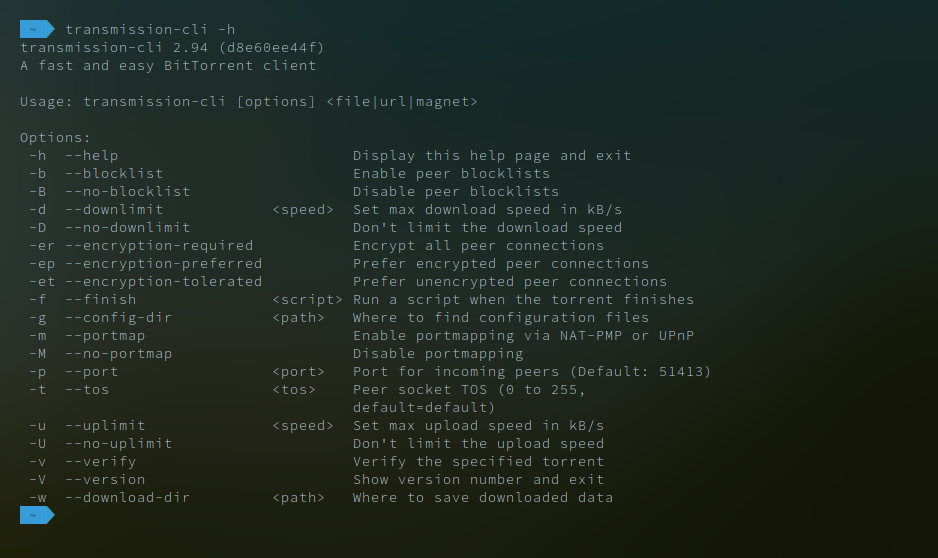
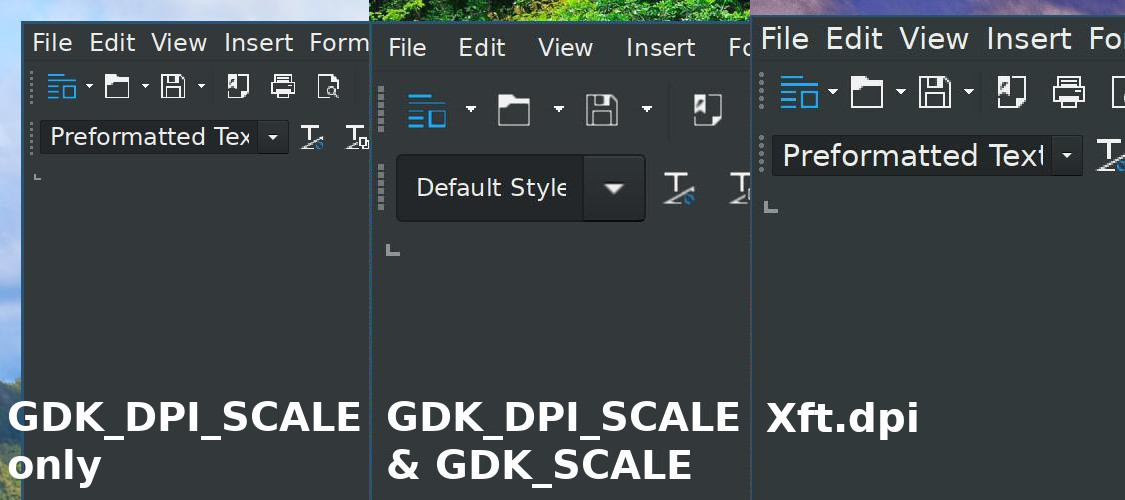
Recent Comments